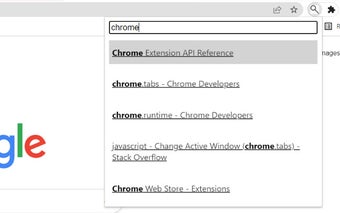Search Bookmarks: Efficiently Search Through Your Chrome Bookmarks
Search Bookmarks is a free Chrome add-on developed by carsonalh that allows users to quickly search through their bookmarks. With this tool, users can easily find specific bookmarks without having to manually scroll through their bookmark list.
To initiate a search, simply press Ctrl+Shift+L (or any other shortcut you have set) and start typing. The add-on will instantly filter the bookmarks based on the entered keywords, making it effortless to locate the desired bookmark.
To navigate through the search results, users can use the Ctrl+J and Ctrl+K shortcuts to move down and up, or utilize the Up and Down arrow keys. This provides a seamless browsing experience, allowing users to find their desired bookmarks with ease.
Search Bookmarks is a valuable tool for users who have a large number of bookmarks and want a quick and efficient way to search through them. With its simple and intuitive interface, this add-on is a must-have for Chrome users who want to optimize their bookmark management.